|
Mediatechnics Systems
Inc.
TC 8000 Duplication Controller
Page 24
________________________________________________________________________________
Select
the COM (serial) port you would like to use. On computers
that use a serial port for the mouse, you would normally
select COM2. This is because the mouse normally uses
COM1. Then click OK.
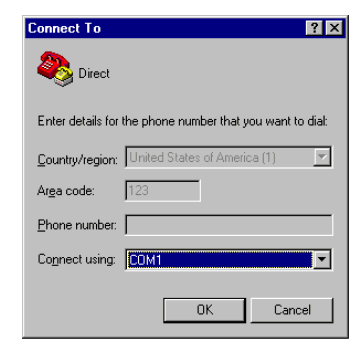
You will need to configure
the COM port to the correct speeds. This assumes you
will chose 115000 on the TC-8000 series tower. If this
does not work (some older computers cannot sustain this
high speed) then chose 9600 instead. Now click OK. If
you get an error message telling you the program is
unable to open the COM port, you will need to select
a different COM port to use.
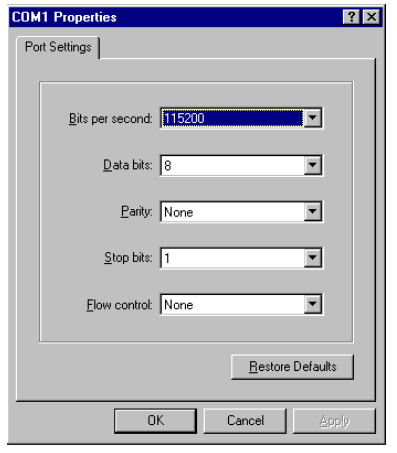
<Go
Back> <Next Page>
To Page 1,
2,
3, 4, 5,
6, 7,
8, 9,
10, 11,
12, 13,
14, 15,
16, 17,
18, 19,
20, 21,
22, 23,
24, 25,
26, 27,
28
|
