Software Startup
When opening the ShuttlePlex software on the WinXP desktop you should see a screen similar to the one shown below.
At initialization the software validates the drive capabilities, loads the system variables and goes ready for analysis.
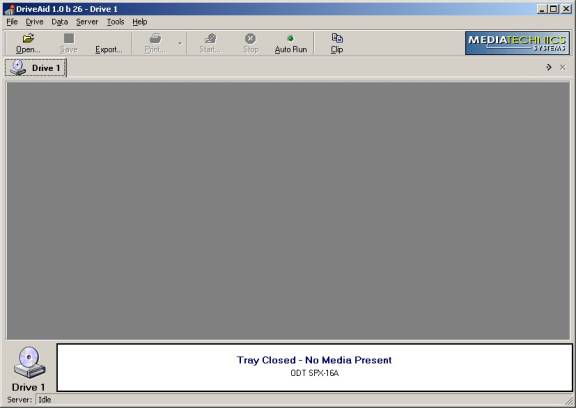
Opening Screen
Notice the "Drive 1" icon in the lower left hand corner of the screen . This is an active Icon. By clicking on this icon with the mouse we can open and close the drive tray. The area just right of this icon is called the Test Status Area . This test status area will show the status of the drive, disc and software -before, during and after the analysis cycle. The software routines follow the MSWindows keyboard and mouse strategy as closely as possible.
If this screen does not open then the software or operating system is not correctly interfaced to the drive and the user should contact customer support. 