TEST SETUP and START
 To setup the testing options, start dialog, or test start- click on the ‘Start’ button at the top of the screen in the Test Operations Area.
To setup the testing options, start dialog, or test start- click on the ‘Start’ button at the top of the screen in the Test Operations Area.
You may also use the quick start hotkey - F5 on your keyboard! A start analysis dialog screen similar to the one below should appear.
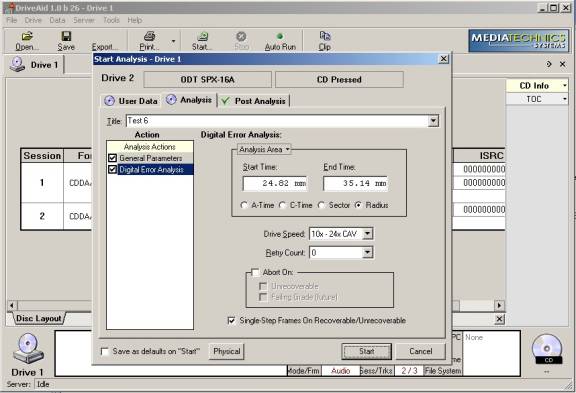
Startup Screen
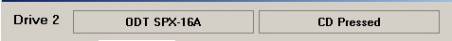
Media and Drive Identifier - The Area at the top of the Start Analysis screen shows the Drive #, the Drive Model # and the Media type that has been initialized in that drive. The format of the Start Analysis screen is determined by these three characteristics. 